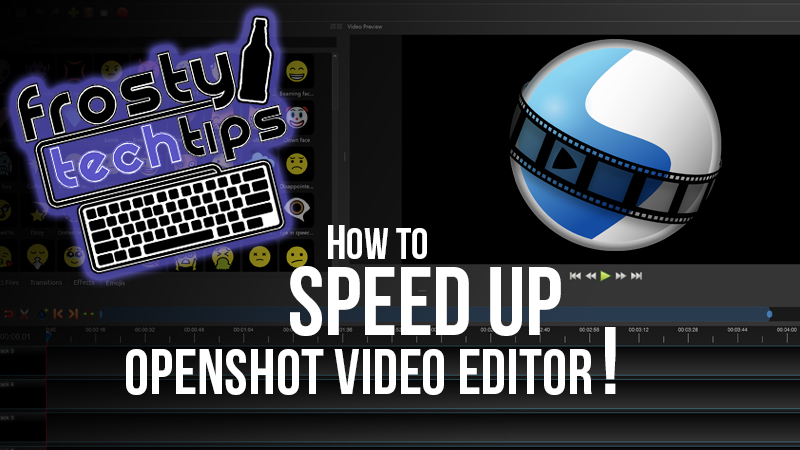Hey Muggheads, Frosty Mugg here with Frosty Tech Tips! Because if Linus can do it, then, by George, so can I!
So in today’s Frosty Tech Tip I’m gonna to show you how to SPEED UP OpenShot Video Editor. AJ said he made an article and a video about this a few years ago and a lot of people liked it. AJ also said that if I want to keep working for AJnet I have to actually do stuff. I DO do stuff!
Drinking beer counts, right?
Wait, it doesn’t?
Okay, so apparently I DON’T do stuff! But TODAY, that CHANGES!
AJ’s video came out in 2019, and the article he made the video for came out in 2018. Since then, A LOT has changed! For example, in 2020 a virus (I’m stopping this one before it starts, get to the damn point Frosty. ~Editor)
First AJ told me to make an updated video on how to speed up OpenShot Video Editor, and then he also told me that for each new subscriber this video brings in he would buy me one beer! But then later AJ told me we weren’t gonna be doing YouTube videos since they were a waste of time and YouTube was banning people with ad blockers. I don’t know why that means we can’t make YouTube videos, but he’s the boss so I’d better do what he says! And AJ says to make this one an article instead of a video, so that’s what I’m gonna do!
Alright, on to speeding up OpenShot Video Editor!
So the first thing we’re gonna do is go grab a beer:

This VERY IMPORTANT and CRUCIAL step will help us focus as we sit and sift through the software’s settings. If you don’t have beer then you’re gonna need to run to the store and buy some first. Go ahead, I’ll wait for you!
Did you get the beer? Awesome! Let’s continue!
The next thing we’re gonna do is open up OpenShot:
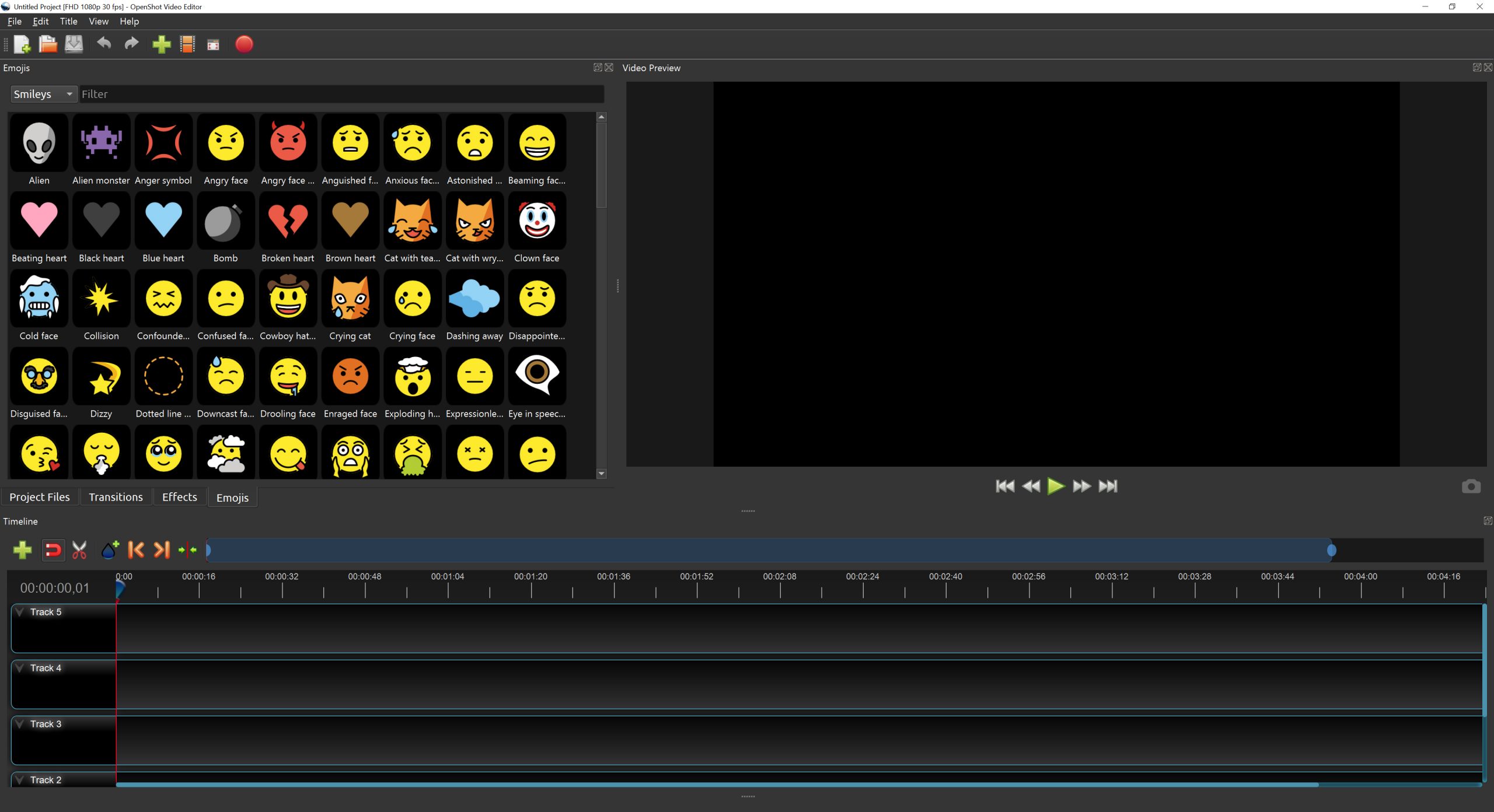
When the window pops up make sure you don’t shut it, it’s called OpenSHOT not OpenSHUT!
Now that the program’s open, head on over to the Edit tab, then we’re just gonna go poke around in the Preferences here:
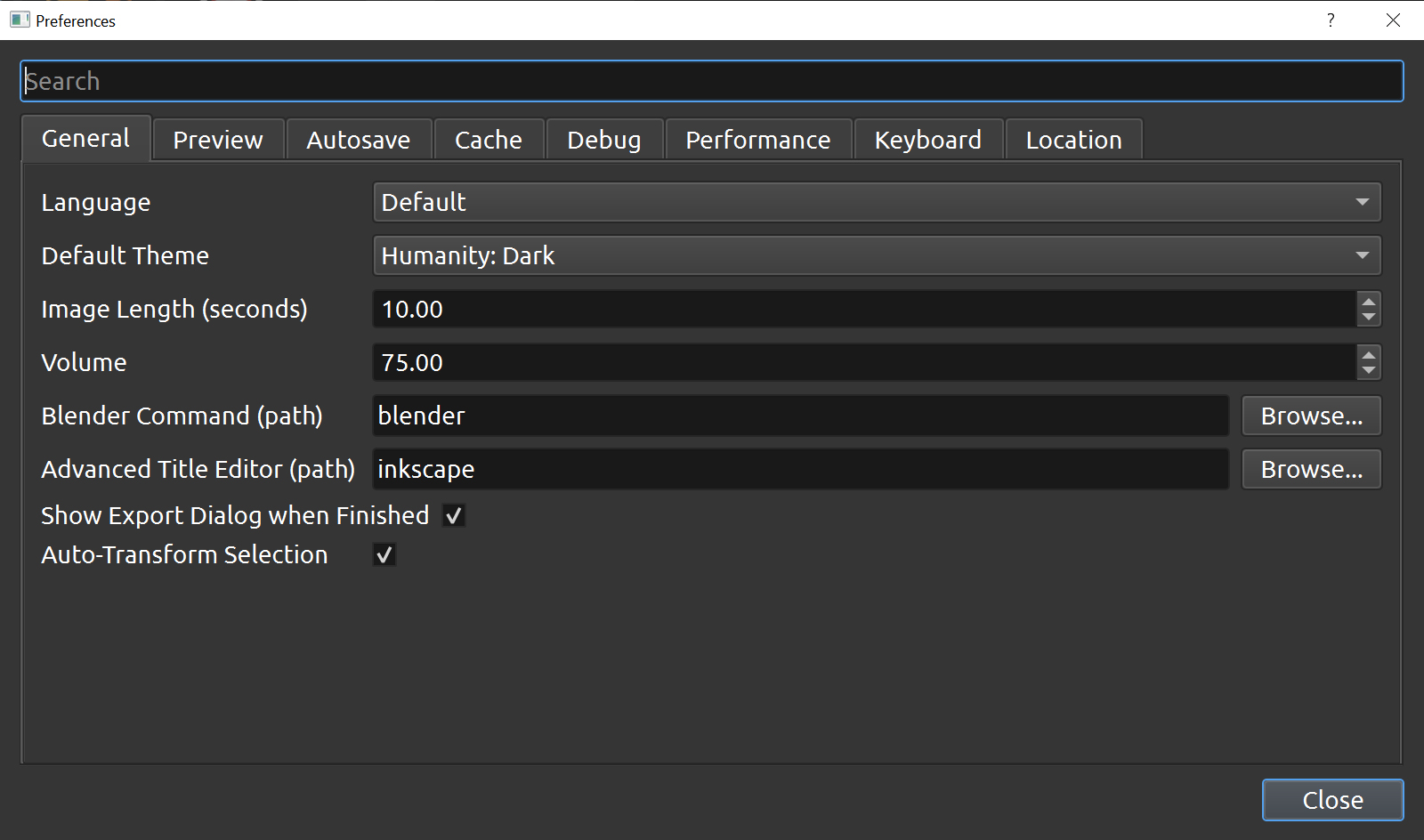
Oh boy, okay, uh, this is a lot. Let’s see here…
Ah, yes! Of course! We’re having problems with the performance of this program, so obviously we need to go to the Performance tab!
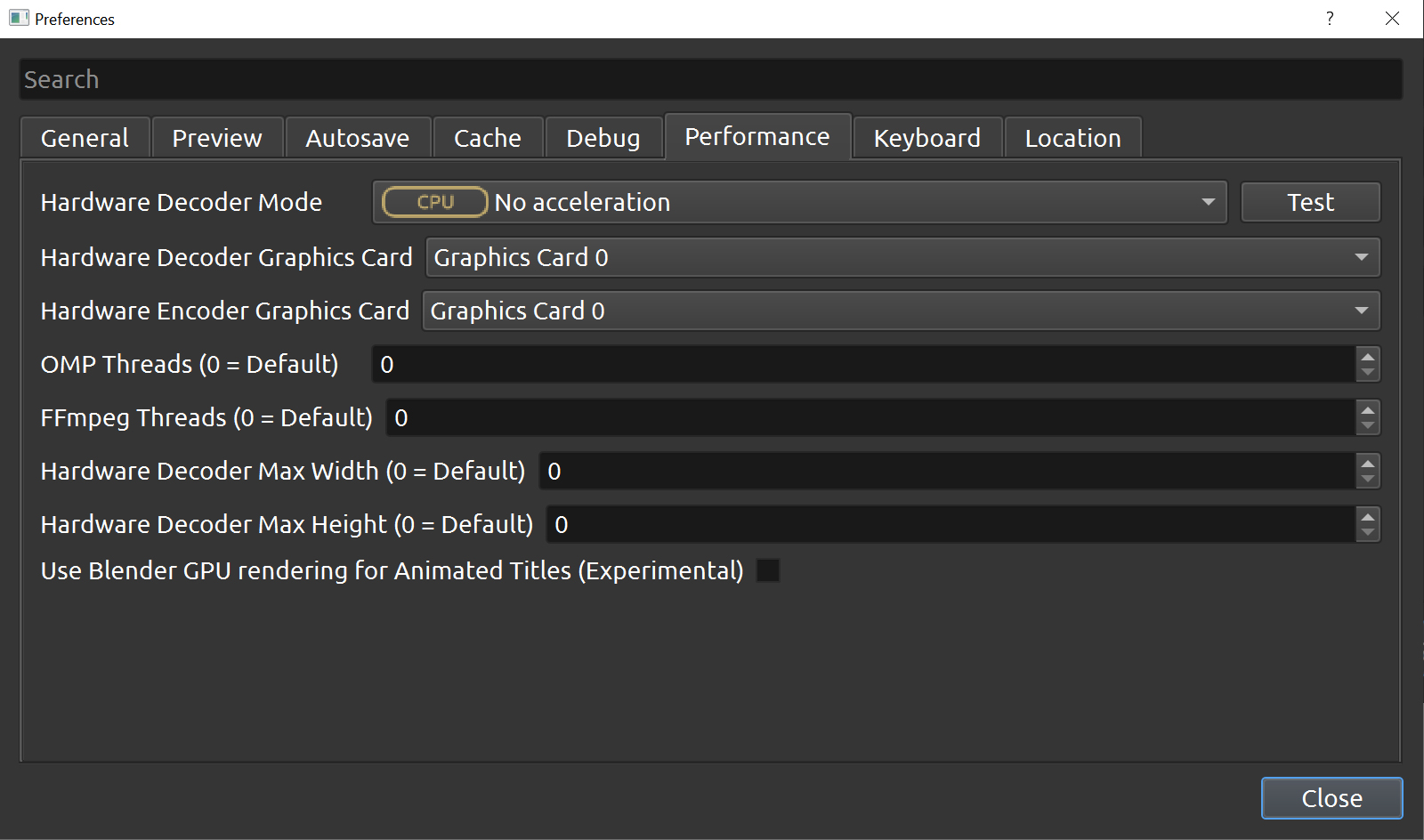
What the hell is all this?! I just want to make the program go faster!
WAIT! I found something! Right here!
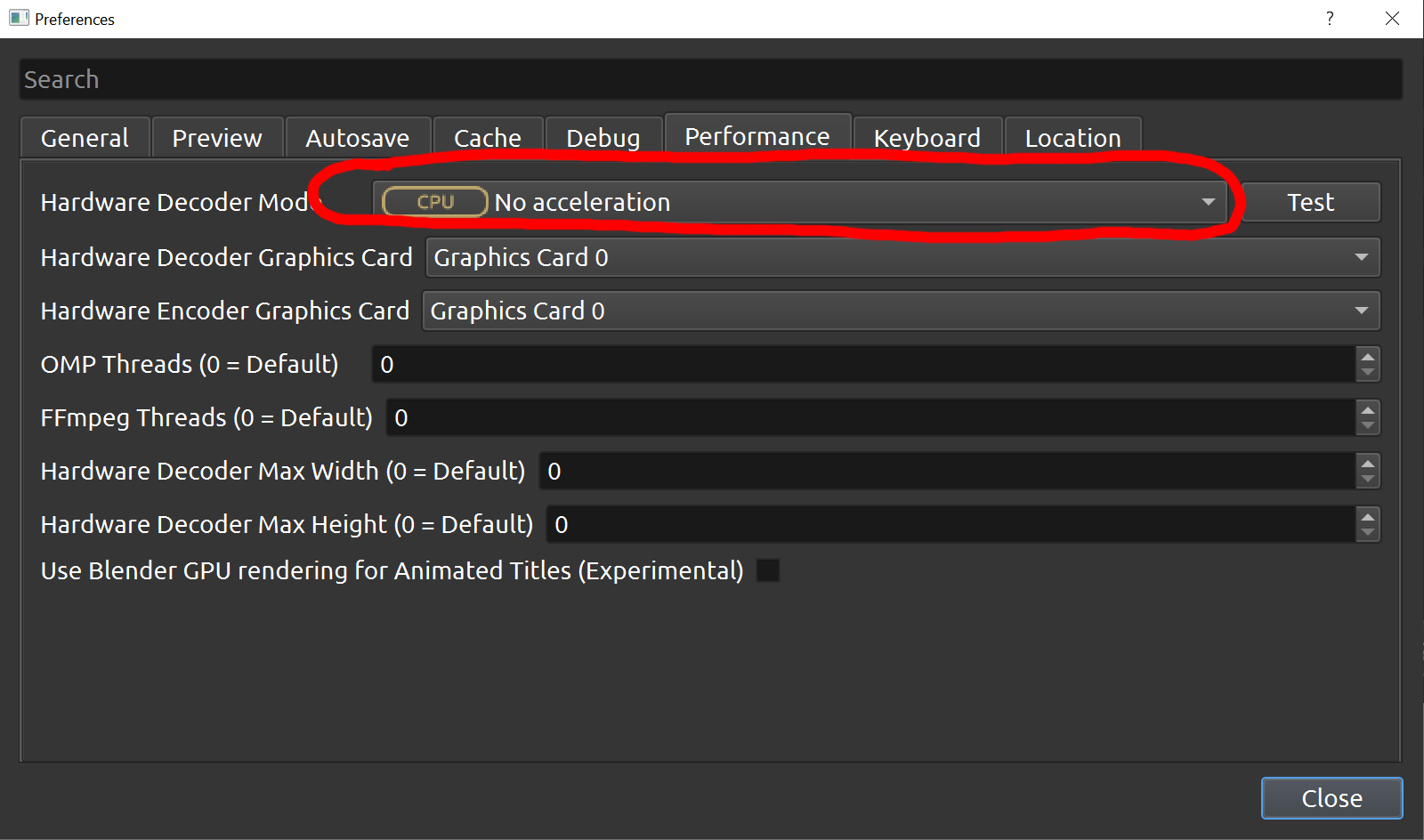
It says “No acceleration”! Well no wonder OpenShot is going so slow! We’re gonna just go ahead and open this, and, uh, I guess we’ll click the thing that says “Windows D3D11” because D11 is probably faster than D9 because it’s a higher number:
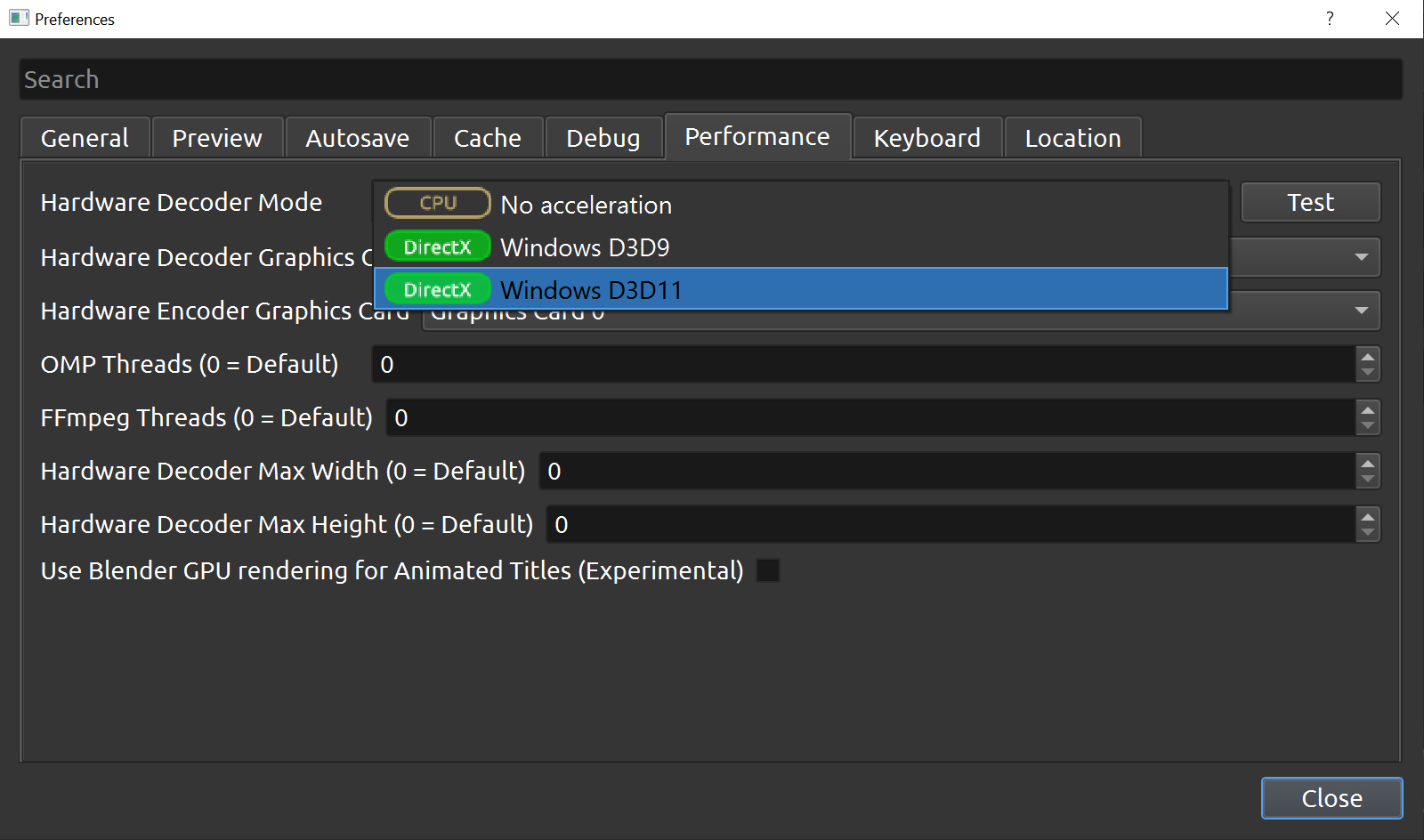
Then we’re gonna close the window and restart the program. Viola, OpenShot is now faster! Frosty saves the day again, folks! Go get yourself another beer to celebrate!
…
Well, upon further investigation it seems that what I did didn’t actually do anything, which means Frosty DIDN’T save the day! So all that stuff I just told you to do, DON’T do it!
Back to square one then. Go grab another beer, then open the program AGAIN:
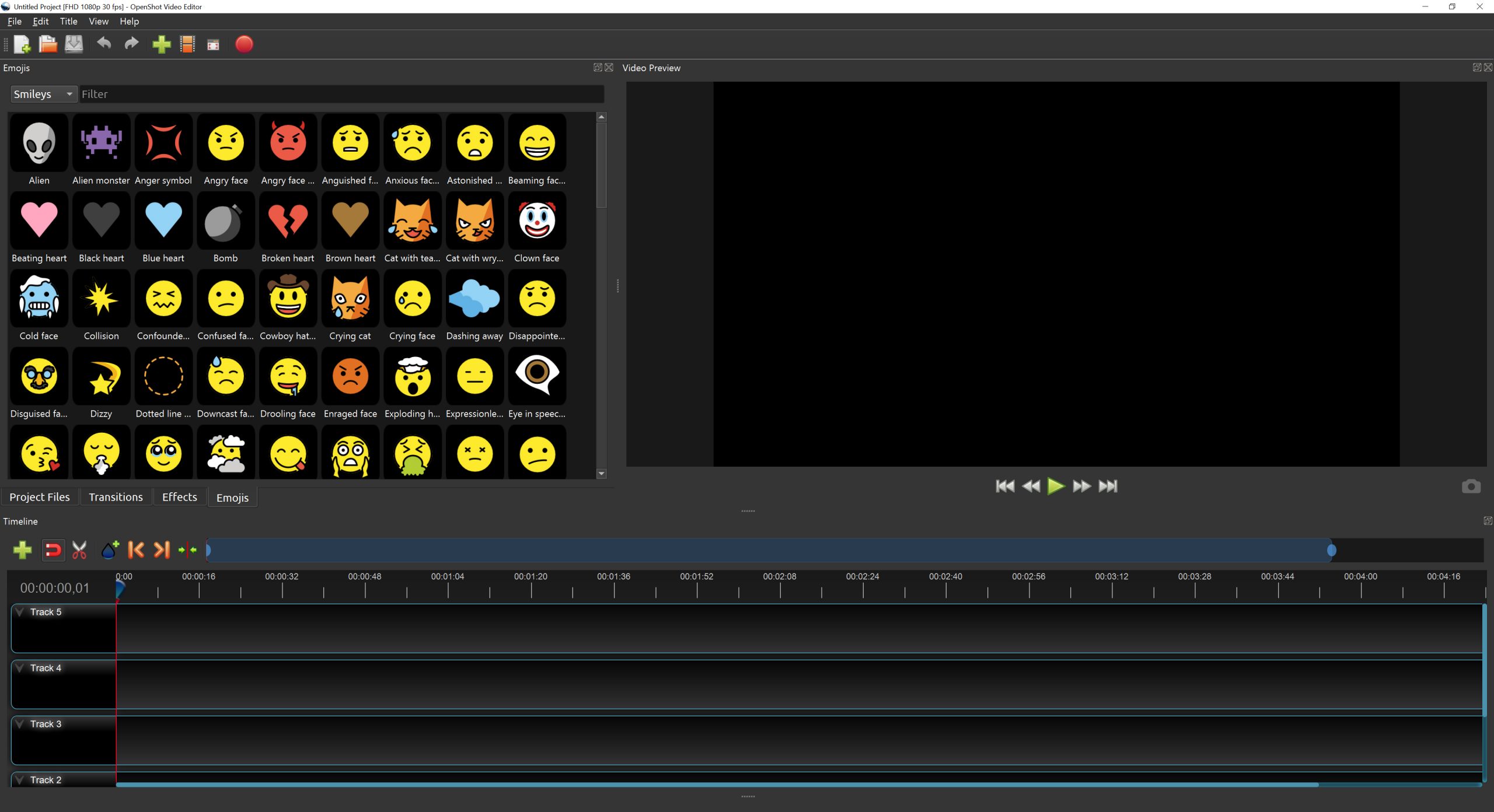
Alright, let’s see what we’ve got. Performance? More like LIES! Ooh, I know! OpenShot has a bug, so maybe we need to DEBUG it! Ha!
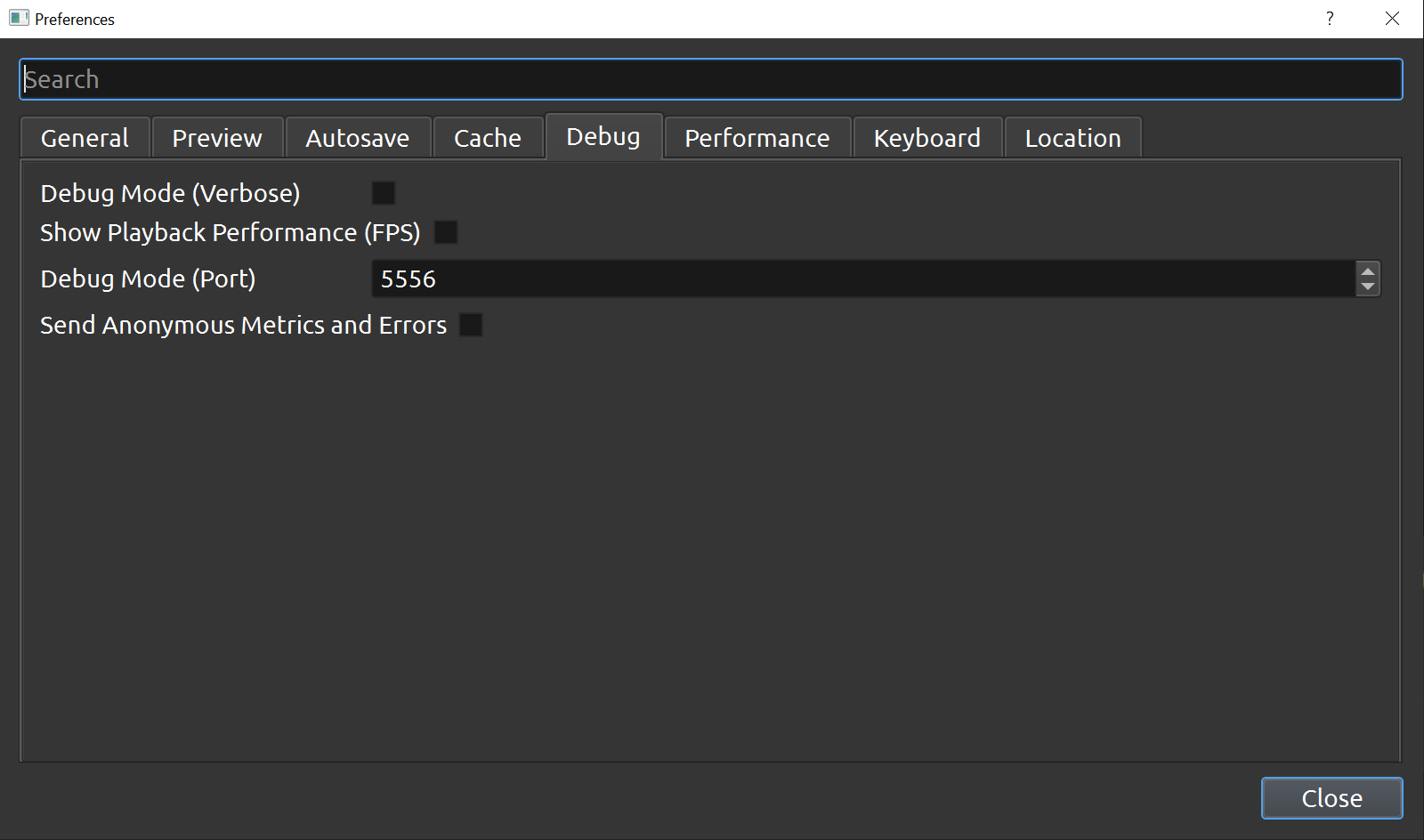
I have no idea what any of this is. Where’s the button to fix the bugs? Verbose? Ports? Jesus, this is confusing, I need another beer.
So that was a lie too, apparently Debug doesn’t actually debug the program! The Debug tab has a bug! This really bugs me! I wish OpenShot had less bugs and more mugs.
How do we fix this shit?
Maybe it’s under the tab that says “Cache”. Those crazy French people. But I’m a big fan of their toast and fries-
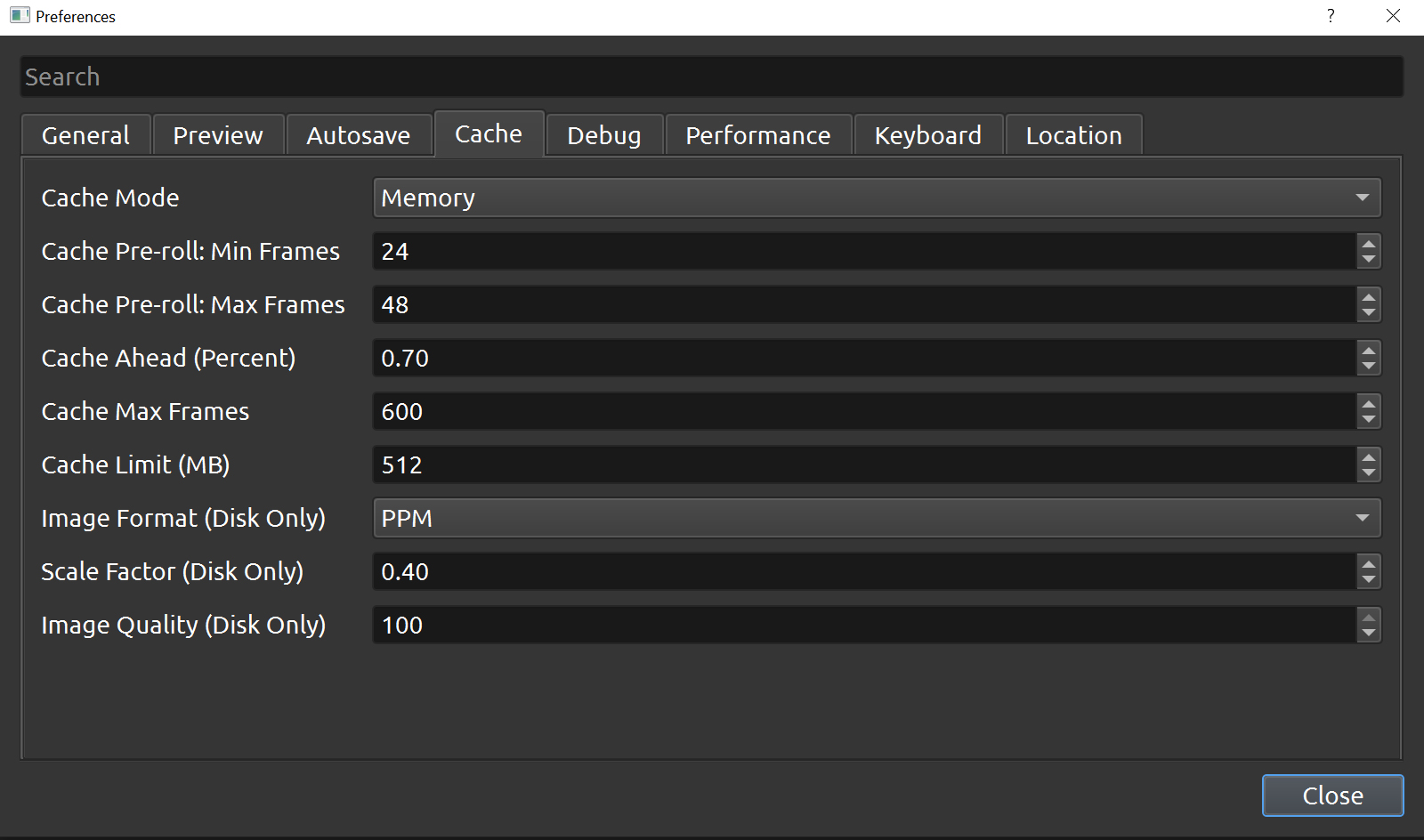
That is a LOT of numbers! I have no damn idea what any of them mean, but let’s set them as high as we can and see what happens!
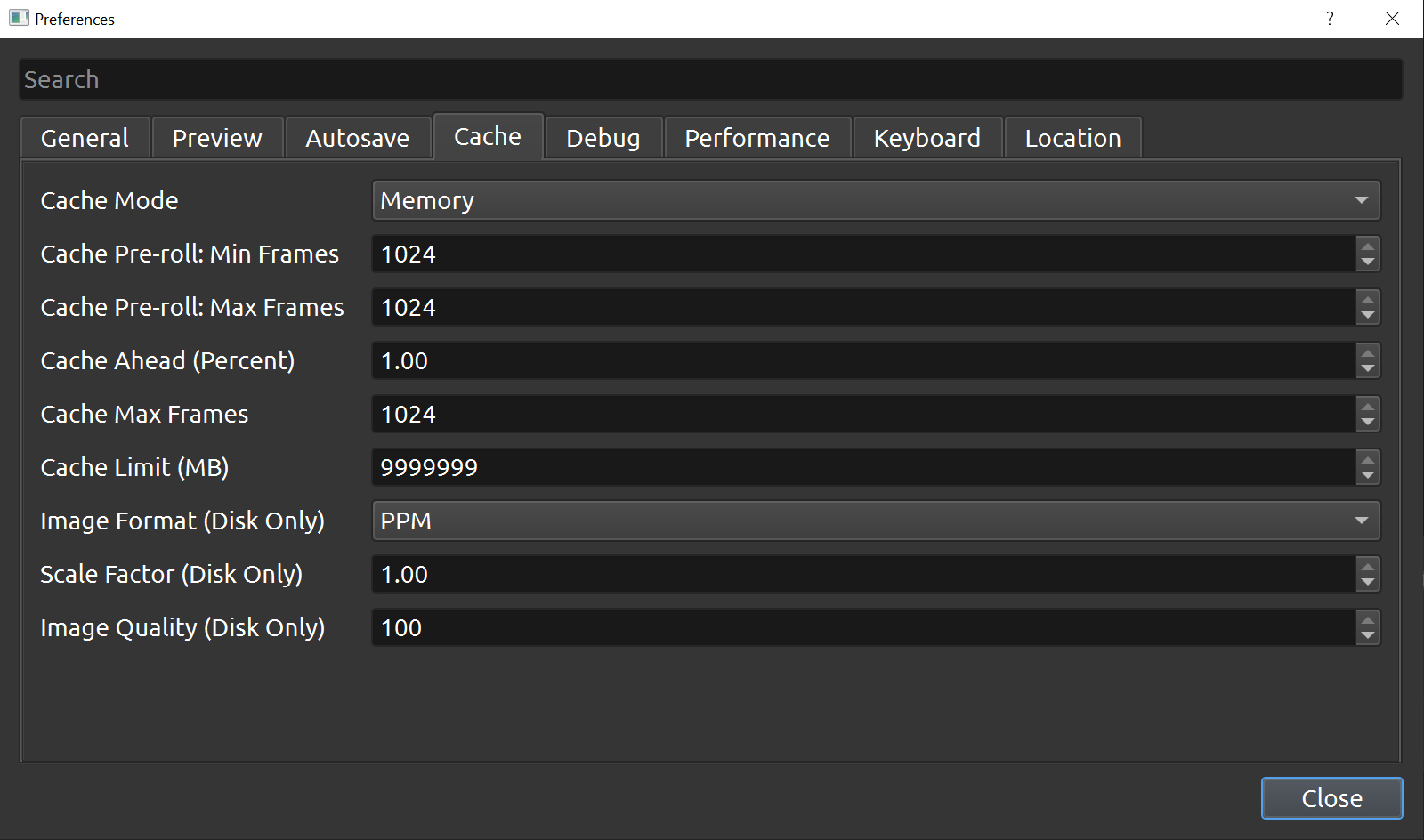
…
So when I did that apparently nothing happened, that was completely pointless. I have no idea what I’m even doing here!
Fuck this! Just uninstall the stupid program and use something else! AJnet Studio uses Sony Vegas, so go use that I guess!